We have launched a new Digital Banking platform designed to enhance your banking experience with us. This upgrade, replacing our current online banking and mobile app, provides you with more features and a seamless, user-friendly experience on both mobile and desktop.
Update Your Information
Ensure we have your most up-to-date email, phone number and address.
New Features:
- Biometric login, including facial recognition
- Streamlined username recovery and password resets
- Secure messaging / secure file sharing
- Fully integrated mobile check deposits
- Transaction alert controls. Enable on your account(s) to receive text or email notification such as:
- High or low balance
- High transaction amount
- Cleared checks
- Loan payment due date
- Deposit or withdrawal alerts
- Debit card or ATM withdrawals
- And more!
FAQs
Why are we updating our digital banking platform?
We are committed to providing you with the best banking experience. Our redesigned interface delivers a faster,simpler, and more intuitive experience on all your devices.
Will I have to enroll in the new online banking?
No, not if you are already enrolled. Your username & password will remain the same. If you're not enrolled, you'll need to click "Enroll Now" and answer the member verification questions.
Will our mobile app change?
Yes! However your login information will remain the same.
For iPhone App: Our new app will automatically replace the old app on your device.
For Android App: You will need to uninstall/remove our old app from your phone and download our new app on Google Play or other playstores.
Will my previous online banking history carry over?
Yes, your online banking history, transactions, statements, account transfers, etc. will all carry over to the new online banking. Features you already use like Bill Pay and EZ Card Info credit card access will still be available.
Technical Tips to help with a smoother experience after upgrade:
- Clear your cache + cookies on all web browsers (Chrome, Microsoft Edge, Firefox, Safari, etc.)
- Clear your stored data on GECU's mobile banking app
- Remove any GECU website bookmarks, favorites, or shortcut files
- Knowledge article on what cache + cookies are and how to clear them on your browser and devices -> https://usa.kaspersky.com/resource-center/preemptive-safety/how-to-clear-cache-and-cookies
Free Online Banking
- Bank online, 24/7
- Save a trip to the branch:
- Check your balance
- Transfer funds
- And more!
- Secure and easy to use
Free Bill Pay
- Pay bills at your leisure
- Save money on stamps
- Set up future and recurring payments
- Secure and easy to use
- Bank on the go, 24/7
- Free service
- Free app for your Apple® or Android™ device
- Available to all online banking users
- Includes most of the same features as online banking
- Like having a GECU branch in your pocket!
- Secure and easy to use
Deposit checks from the convenience of your home using our free and secure Mobile Check Deposit.
Here’s how it works:
- Under our mobile banking app, go to “Remote Deposit” tab
- Click “Sign Up” and create a username and password
- All users must be approved by the credit union before using mobile check deposit
- Endorse your check. Be sure to include the words “For Mobile Deposit Only at GECU” underneath your signature
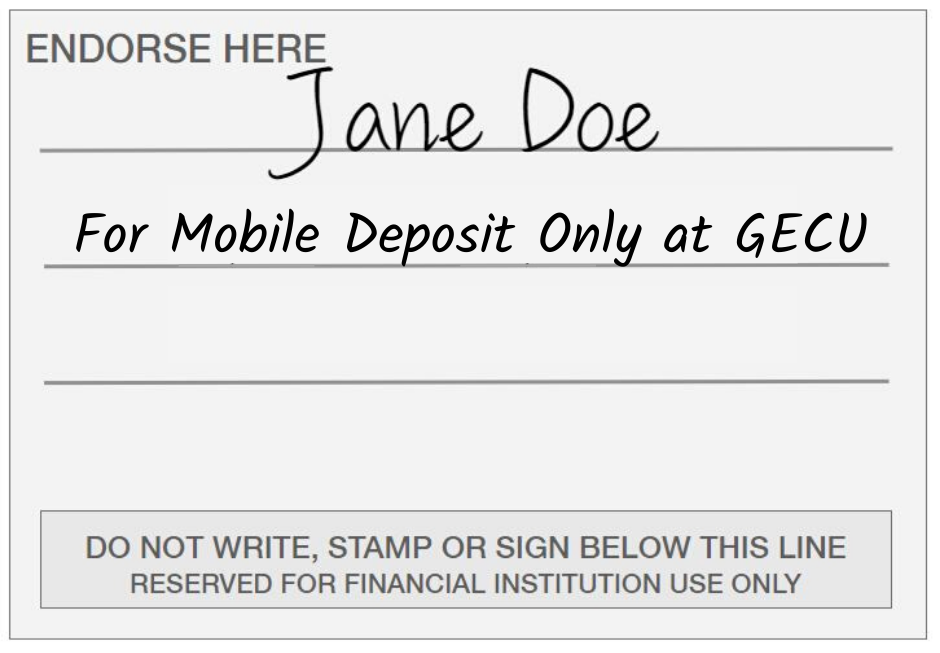
- Take a photo of the front and back of your check, following the on-screen instructions
- Select the account into which you want to make the deposit
- Verify the check details are correct and submit
- We will notify you once your check is accepted or rejected
For limits, submission deadlines and other information please refer to our FAQ’s
GECU Mobile Check Deposit Agreement
*Wireless carrier data rates may apply

